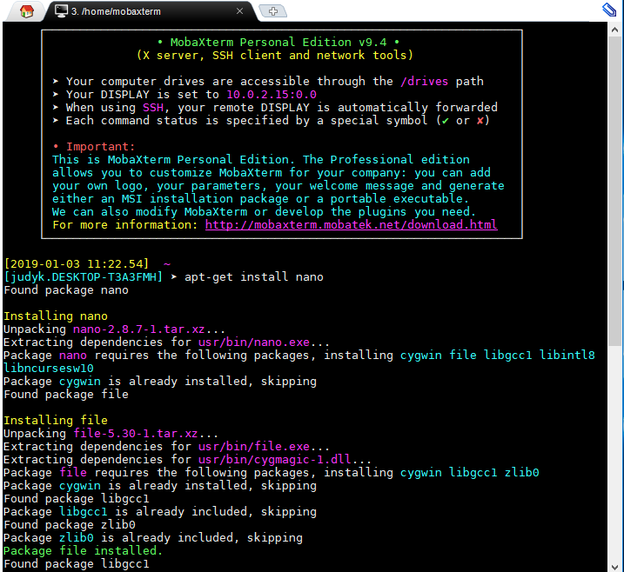MobaXterm is an all-in one program for Windows that integrates a terminal program, an X server, an SSH client and a graphical SFTP client into one package with an easy-to-use interface.
-
Download the Home Edition of MobaXterm. Make sure to select the Installer edition rather than the Portable edition.
-
Click on the downloaded zip file to open it, and then click on the MobaXterm installer msi file to begin the installation.
-
Once the install has finished, open the MobaXterm app. In the main window, you will see a list of saved sessions in the left-hand column. If you have previously installed and used PuTTY, any saved PuTTY sessions will also be listed.
-
From here, you will want to start a local terminal and install nano. You can start a local terminal by clicking on the “Start local terminal” button in the MobaXterm main window.
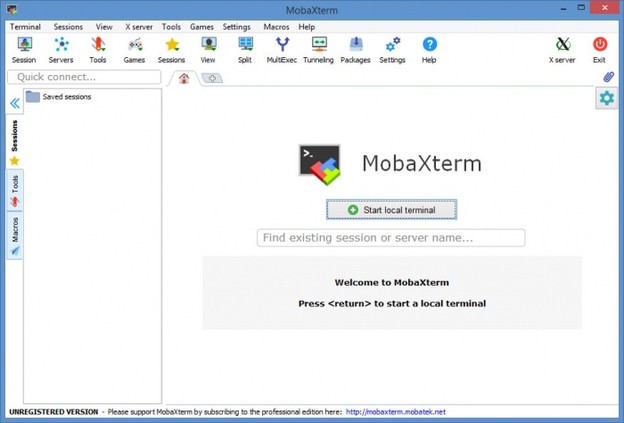
In the terminal, just type 'apt-get install nano' at the prompt to install the nano package.